|
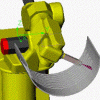
Painting along a free sketch
Details... |
Fanuc M6i spray-paints a curved part. The path follows a freehand sketch
projected on the surface. The path is created with two mouse clicks in some 30
seconds and eliminates wasted time and paint.
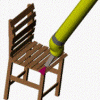
Painting on phantom surfaces
Details... |
Fanuc P155 paints a chair. To allow the path to extend beyond the chair, the
path was projected on phantom surfaces that appear as transparent in the
movie. By reading the chair design, RobotWorks eliminates the lengthy
process of manually teaching the robot this long windy path along the chair's
surfaces.
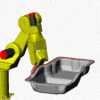
Applying adhesive around an oil pan
Details... |
Fanuc M6i applies adhesive to the rim of an oil pan. The robot path around
the pan involves many arcs and curves. With RobotWorks this task requires
two clicks to program 243 points in about 30 seconds.
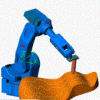
Applying glue along a curve
Details... |
Motoman UP6 applies glue on a contoured surface along a curved path created
in a free hand sketch. Using RobotWorks to run this task you click the mouse
four times to program 550 points in about 45 seconds. Tasks involving
complex contours are laborious to program manually and easily accomplished
with RobotWorks.


![]()
![]()